Your Complete Guide to Booking Vande Bharat Train Tickets

Complete Guide to Booking Vande Bharat Train Tickets
India's first semi-high-speed train, the Vande Bharat Express, is a comfortable and fast mode of travel on some of the country's most important routes. Booking a ticket on this new-age train is a simple affair, mainly done online. This guide will take you through the different ways and things you need to know in order to book your seat.
Understanding the Vande Bharat Experience
 Image credit: Shutterstock
Image credit: Shutterstock
Before diving into the booking process, it's helpful to understand what makes the Vande Bharat Express a preferred choice for many travelers:
Speed and Efficiency: Significantly reduces travel time compared to conventional trains.
Modern Amenities: Features like comfortable seating, automatic doors, GPS-based passenger information systems, and onboard Wi-Fi.
Enhanced Safety: Equipped with advanced safety features.
Catering Services: Provides onboard meals (can be optional or are part of the fare).
Cleanliness and Hygiene: Emphasizes a clean, hygienic environment.
Steps to Book Your Vande Bharat Train Ticket
The foremost methods to book your Vande Bharat ticket are online on:
IRCTC Website (www.irctc.co.in): IRCTC website is the government's official tourism and catering division website.
IRCTC Rail Connect Mobile App: A simple mobile application accessible for both Android and iOS operating systems.
Authorised Online Travel Agents (OTAs): A few popular OTAs are also authorized to sell Indian Railway tickets.
Step-by-Step Guide to Booking via IRCTC Website/App
The process is more or less the same for both the website and the mobile app. Here's a step-by-step breakdown:
Step 1: Registration/Login
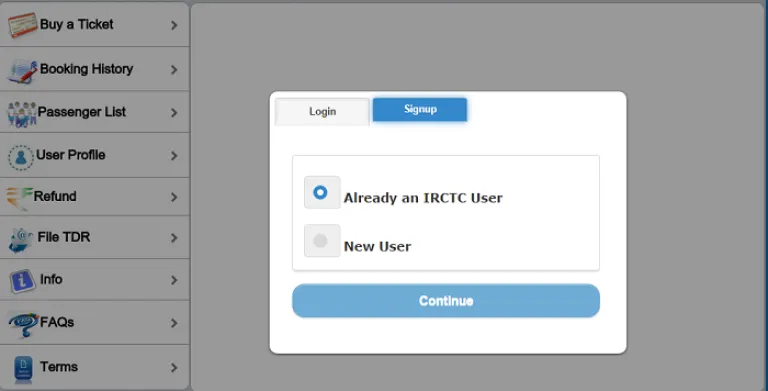 Image credit: Irtc
Image credit: Irtc
New Users: In case you are a new user, you will have to register on the IRCTC website. Click on the "Sign Up" or "Register" option and enter the details as asked, such as your mobile number, email ID, name, address, etc. Validate your mobile number and email ID using OTP verification.
Existing Users: If you already have an IRCTC account, just enter your username and password and click on "Login."
Step 2: Planning Your Journey
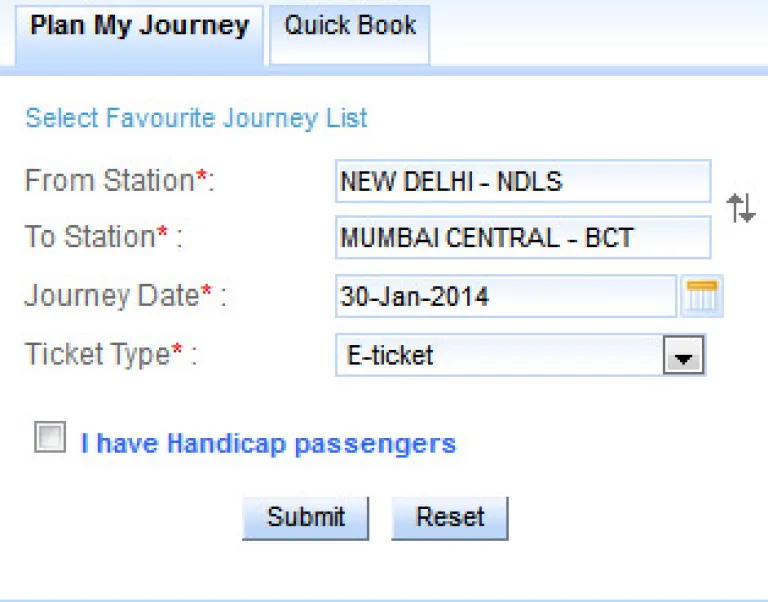 Image credit: Irtc
Image credit: Irtc
Once you have logged in, you will get the option to plan your journey.
Enter Origin and Destination Stations: Choose the boarding and destination stations from the drop-down list. Make sure you select the right station codes. For instance, if you wish to go from Delhi to Varanasi, you would type in "NDLS" for New Delhi and "BSB" for Varanasi Junction.
Select Date of Travel: Pick your desired date of travel from the calendar.
Choose Train: Click on the "Search Trains" button. A list of available trains for your chosen route and date will appear. Look for the Vande Bharat Express in the list. It will be clearly mentioned.
Check Availability: Click on Vande Bharat Express to view the availability of seats in various classes (generally AC Chair Car (CC) and Executive Chair Car (EC)). The availability will be shown.
Step 3: Selecting Class and Booking
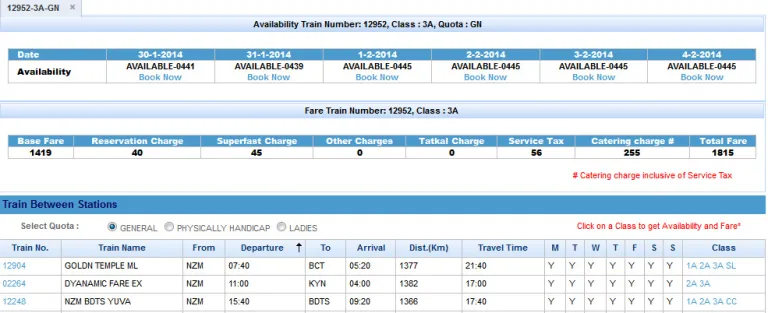 Image credit: Irtc
Image credit: Irtc
Select Class: Select your class of travel (CC or EC). The difference in fare will be shown.
Verify Seat Availability: Verify that seats are available in your preferred class and number of passengers.
Click on "Book Now": If seats are available and you want to proceed, click on the "Book Now" link.
Step 4: Passenger Details
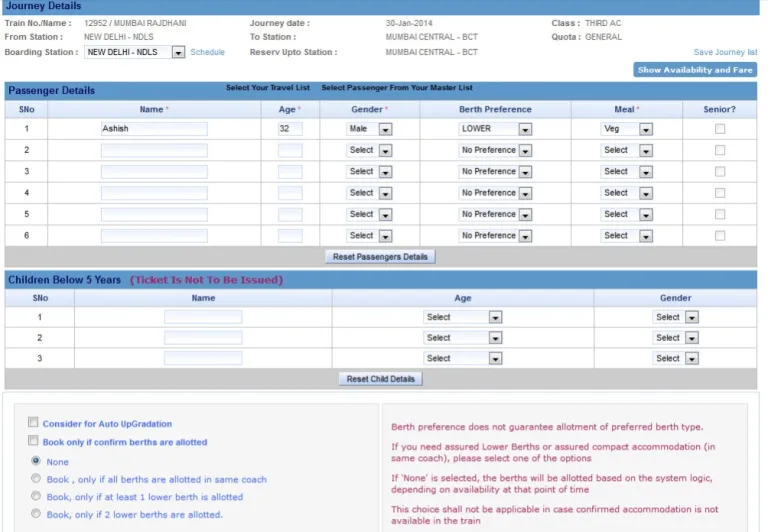 Image credit: Irtc
Image credit: Irtc
You will be taken to a page where you have to input the information of all the travelers. This comprises:
Name
Age
Gender
Date of Birth
ID Proof Type (e.g., Aadhaar, Voter ID, Passport) and ID Proof Number. It's important to carry theoriginal ID proof during travel.
Concessions (if applicable, e.g., senior citizen, student). You will need to provide relevant details and carry proof.
Contact Information: Enter your mobile number and email ID for booking confirmations and updates.
Step 5: Review Booking Details
Re-examine all the details entered, such as the train name, date of travel, stations, class, and passenger details.
Ensure that all the details are correct before you go to payment.
Step 6: Payment
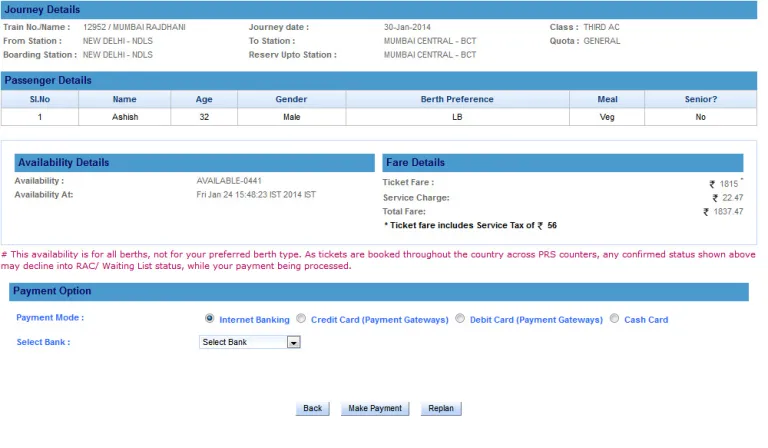 Image credit: Irtc
Image credit: Irtc
You will be taken to the payment gateway.
IRCTC provides multiple payment modes, which are:
Credit Card
Debit Card
Net Banking
UPI (Unified Payments Interface)
Select your desired payment method and proceed as per the screen instructions to make the payment securely.
Step 7: Ticket Confirmation
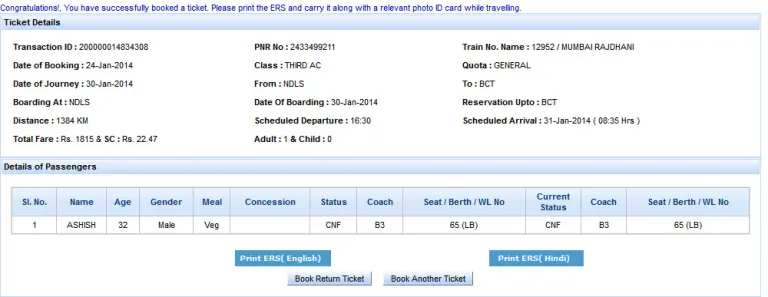 Image credit: Irtc
Image credit: Irtc
As soon as the payment is successful, your ticket gets booked, and you get a confirmation message on your registered email ID and mobile number.
Alternatively, you can also download or print the e-ticket from the IRCTC website or mobile app. For this, you have to go to the "Booked Tickets" or "Ticket History" page and choose your booking.
Important Points to Remember
Advance Reservation Period (ARP): Tickets for trains generally can be reserved long in advance (usually 120 days not counting the day of journey). It is a good idea to reserve early, particularly in peak season and holidays, because Vande Bharat trains have high demand.
Tatkal Booking: Tatkal quota tickets can be booked one day in advance of the journey date (not on the journey date). Tatkal charges are greater, and availability is scarce.
RAC (Reservation Against Cancellation) and Waitlisted Tickets: In case of unavailability of confirmed berths, you could be issued a RAC ticket (where a seat is allocated to be shared) or a waitlisted ticket. The waitlisted tickets might or might not get confirmed based on cancellations. Monitor your PNR status frequently for changes.
PNR Status: Your Passenger Name Record or PNR number is a 10-digit alphanumeric number stated in your ticket. You can trace the actual current status of your ticket (is it confirmed, RAC, or still waitlisted) in the IRCTC website or mobile app or in other railway inquiry websites.
Cancellation and Refund: The Vande Bharat ticket may be cancelled online through the IRCTC website prior to departure of the train. Refund as per policy of Indian Railways will be applicable. The charges for cancellation will differ as per the timings of cancellation.
Boarding Pass/Ticket Display: Carry a valid photo ID proof (same as you specified during the time of booking) along with your e-ticket (print-out or on mobile).
Options for Meals: While booking, you may be required to select your meal choice (if available and not paid for in the fare). Read the choices and costs thoroughly.
Flexibility: Remember that train timings and vacancies might get altered occasionally due to unexpected reasons. Monitor any releases from IRCTC.
Booking Through Authorized Online Travel Agents (OTAs):
Booking Vande Bharat tickets via licensed OTAs such as MakeMyTrip, Goibibo, etc., is usually the same as on the IRCTC platform.You will have to register/login on their respective website or app, fill in your travel details, choose the Vande Bharat Express, input passenger details, and pay. Make sure the OTA you are using is an authorized IRCTC partner.
Tips for a Smooth Booking Experience:
Maintain a Stable Internet Connection: A stable internet connection is important for a hassle-free online booking process.
Payment Details Ready: Have your preferred payment mode details (card details, UPI ID, net banking credentials) ready.
Double-Verify Details: Always double-verify all the input information before making the final payment.
Save or Print Your Ticket: After the booking is confirmed, save a copy of your ticket digitally and take a printout as a backup option.
Familiarize Yourself with IRCTC Rules: Being aware of IRCTC rules and policies on booking, cancellation, and refund can be useful.
Booking your ticket in the Vande Bharat train has become as easy as ABC with IRCTC's and its affiliated online platforms. Using this handy guide, you can plan and book your ride in this sophisticatd and comfortable train quickly and smoothly. Have a comfortable ride!
Published at
About Author
Tashvi Gala
Subscribe our Newsletter
Get our weekly tips and travel news!
Related Posts
10 amazing hacks for comfortable train journeys in India
Make your Indian train journey comfortable with these 10 hacks: choose the right class, pack essentials, stay hydrated, wear comfy clothing, charge devices, bring entertainment, prioritize safety, book lower berths, use travel apps, and socialize.
10 Amazing New Attractions in Singapore - Indian Travelers Guide 2025
Explore the new yet amazing attractions of Singapore
10 Best Beach Resorts in Karwar Karnataka - 2024
Escape to the tranquil beaches of Karwar, Karnataka, where luxury resorts offer a serene retreat amidst nature's pristine beauty.
10 Best Places to Visit in Mahabalipuram, Tamil Nadu
Explore the 10 Best Places to Visit in Mahabalipuram, Tamil Nadu – where ancient temples, rock-cut sculptures, and serene beaches meet!
10 Best Tourist Attractions in the Philippines for Indians
Plan your next getaway with this guide to the 10 best tourist attractions in the Philippines that Indian travellers will absolutely fall in love with.
Latest Posts
5 International Destinations Under ₹50000 in 2026
Explore 5 amazing budget-friendly countries to visit for under ₹50,000 in 2026. Your dream international trip starts here!
5 Underground Wine Cellars in Nashik To Visit In 2026
Explore Nashik’s best underground wine cellars in 2026. Discover cool barrel rooms, aged vintages, and the secrets of winemaking.
7 Palaces Converted to Art Hotels That You Should Visit In 2026 in India
Explore 7 stunning Indian palaces turned art hotels where royal history meets modern creativity. A must-visit guide for 2026!
Top 5 Co-Working Beach Resorts in Goa in 2026
Discover Goa's best workation spots for 2026. From luxury suites to cozy beach pods, find the perfect place to work and play.
7 Must-Visit Free Museums in India for 2026
Explore India's history for free! Discover 7 must-visit museums in 2026, from Mumbai's art hubs to Delhi’s historic landmarks.

